Go to www.rarlab.com and download WinRAR 3.71 to your disk. This will be a file with a name such as wrar371.exe.
Run the .EXE program you downloaded. In the setup, make certain that the checkbox for .ISO files is checked. I recommend that you UNcheck the checkbox for .ZIP files; let Windows handle that one. The install will put a new item in your All Programs menu.
Click Start-All Programs-WinRAR-WinRAR.
In WinRAR, open the .ISO file from the folder in which it was placed:
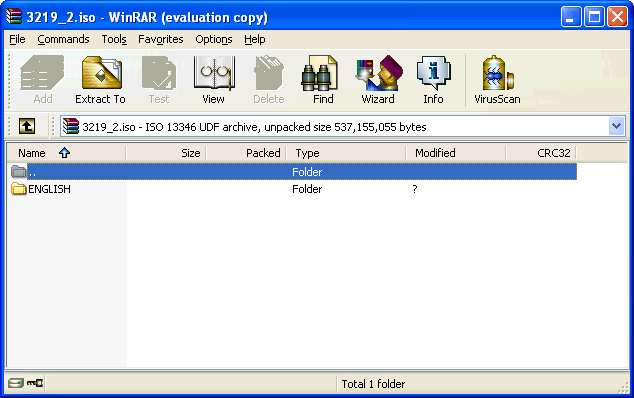
Click-drag the ENGLISH folder out of WinRAR to your disk, either to the desktop or to a new, empty folder that you can find easily. The extraction process may take a couple of minutes.