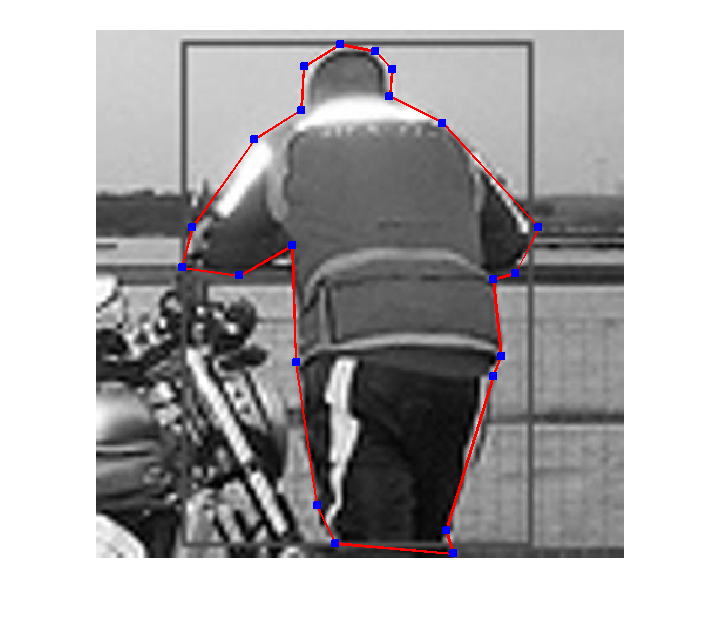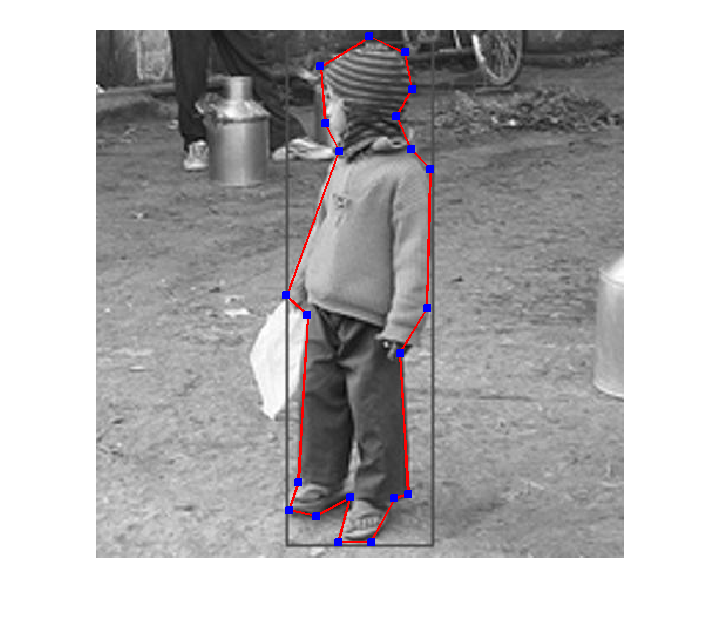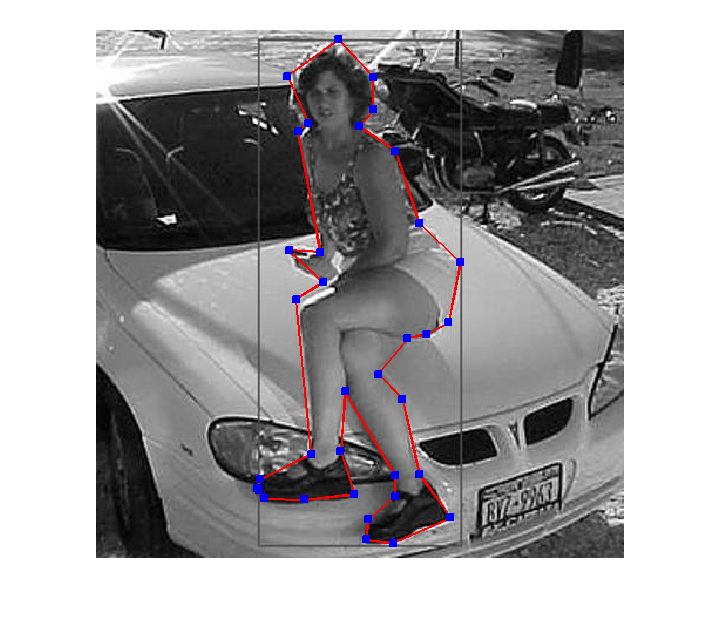Example boundaries for person
Task Guidelines
Draw the outer boundary of the object within the red box as accurately as possible.
Interface instructions
- Remember to accept the hit before you proceed!
- Start by clicking somewhere and extend the polygon by clicking on the next point.
- You must close the polygon by clicking on the first point. The first point becomes larger when you come close.
- Once you close the polygon, you can move the control points to adjust the boundary.
- Press r to reset the annotation at any point.
- Press the 'submit button' at the top of the page to submit your results.
Example Annotations