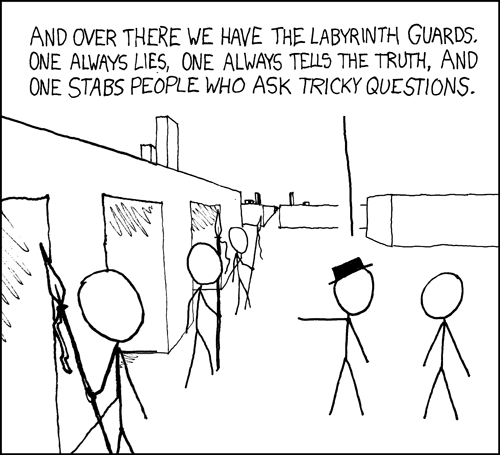Graph Algorithms
This assignment has three main objectives:
- You will implement several, fundamental graph algorithms. By the time you’re applying for jobs, you should be able to hack these in your sleep.
- You will work with an abstract data type for graphs that we provide. You will not have to worry about how graphs are implemented, though we will discuss several implementations in class.
- You will start using Scala’s built-in collection classes. These are discussed in the Odersky textbook and there is a lot of information about them on the Web.
We will briefly discuss these algorithms in class. But, you will have to use the Web and other books for detailed descriptions. In fact, I encourage you to find pseudocode on the Web and translate it to Scala.
Preliminaries
You should create a series of directories that look like this:
./graphs
|-- build.sbt
`-- project
`-- plugins.sbt
`-- src
|-- main
| `-- scala
| `-- your solution goes here
`-- test
`|-- scala
|-- TrivialTestSuite.scala
`-- your tests goes here
The build.sbt file should have exactly this line:
name := "graphs"
scalaVersion := "2.11.2"
libraryDependencies += "edu.umass.cs" %% "cmpsci220" % "1.4"
libraryDependencies += "org.scalatest" %% "scalatest" % "2.2.1" % "test"The plugins.sbt file should have exactly this line:
addSbtPlugin("edu.umass.cs" % "cmpsci220" % "2.2")Finally, here is TrivialTestSuite.scala:
class TrivialTestSuite extends org.scalatest.FunSuite {
test("The solution object must be defined") {
val obj : cmpsci220.hw.graph.GraphAlgorithms = Solution
}
}The Graph Abstract Data Type
In this assignment, you’re working with an abstract data type for graphs,
Graph[N,E], where N is the type of nodes and E is the type of edges.
The constructor for Graph creates an empty graph:
import cmpsci220.hw.graph._
val g = new Graph[String, Double]()Graphs have methods to create nodes and edges:
g.mkNode("Amherst")
g.mkNode("Northampton")
g.mkEdge("Amherst", 7.9, "Northampton")These methods return true if they successfully create a node or edge and otherwise
return false. You should read the API documentation to understand exactly why
mkNode and mkEdge may return false. But, here is a simple example:
nodes must be created with mkNode before they are used in mkEdge:
g.mkEdge("Northampton", 19.5, "Springfield") // returns false
g.mkNode("Springfield")
g.mkEdge("Northampton", 19.5, "Springfield") // returns trueThese graphs have no self-loops:
g.mkEdge("Northampton", 0, "Northampton") // returns falseGiven two nodes, you can query the label on the edge between them:
g.getEdge("Amherst", "Northampton") // returns 7.9These graphs are undirected, so the following query also returns 7.9:
g.getEdge("Northampton", "Amherst") // returns 7.9From a node, you can also query its neighbors:
g.neighbors("Northampton") // return Set("Amherst", "Springfield")The easiest way to create a simple graph is from an edge-list:
val g2 = Graph(("Amherst", 7.9, "Northampton"),
("Amherst", 19.5, "Springfield"))The Graph type has several other methods that are documented with Scaladoc.
Programming Task
Your task is to define a Solution object that implements the GraphAlgorithms
trait. To do so, you’ll have to implement several canonical graph algorithms.
In order of difficulty:
-
reachable(graph, start)returns the set of nodes that are reachable fromstartby following the edges ingraph. A node is always reachable from itself, so the returned set cannot be empty. -
isValidPath(graph, path)returnstrueifpathis a valid path through the graph. The empty path is always valid. A path of length 1 is valid only if the node in the path is a node in the graph. -
depthFirstSearch(graph, start, stop)returns a path fromstarttostopthat is found by a depth-first traversal of the graph. The path is represented as aList. The first element in the list must bestartand the last element must bestop. The returned path must be valid (i.e.,isValidPath). You should assume that all edges have weight 1. You may assume thatstartandstopare connected. -
breathFirstSearch(graph, start, stop)returns a path fromstart tostopthat is found by a breath-first traversal of the graph. See the description ofdepthFirstSearch` for additional requirements. -
shortestPath(graph, start, stop)returns the total length of the shortest path fromstarttostop. This function requires all edges to be numbers: the number on an edge is its weight. You may assume thatstartandstopare connected. There are several algorithms for calculating the shortest path. Dijkstra’s algorithm is the classic. I think the Floyd-Warshall algorithm is simpler and more beautiful. There are several others. Implement whichever you like.
You may use the following template to get started:
import cmpsci220.hw.graph._
object Solution extends GraphAlgorithms {
def reachable[Node, Edge](graph: Graph[Node, Edge], start: Node): Set[Node] = {
throw new UnsupportedOperationException("not implemented")
}
def isValidPath[Node, Edge](graph: Graph[Node, Edge], path: List[Node]): Boolean = {
throw new UnsupportedOperationException("not implemented")
}
def depthFirstSearch[Node, Edge](graph: Graph[Node, Edge], start: Node, stop: Node): Option[List[Node]] = {
throw new UnsupportedOperationException("not implemented")
}
def breathFirstSearch[Node, Edge](graph: Graph[Node, Edge], start: Node, stop: Node): Option[List[Node]] = {
throw new UnsupportedOperationException("not implemented")
}
def shortestPath[Node](graph: Graph[Node, Float], start: Node, stop: Node): Float = {
throw new UnsupportedOperationException("not implemented")
}
}Testing BFS and DFS
The key distinction between BFS and DFS is the order in which you visit nodes.
For this assignment, that is the order in which you apply neighbors. You
cannot observe this order from the output of these functions. But,
Graph.getVisitOrder can help you do so.
Consider the following graph:
val g2 = Graph(("A", 1, "B"),
("A", 1, "C"),
("C", 1, "D"))If you search for a path from “A” to “D”, both DFS and BFS will find exactly the same path (there is only one path). But, BFS will always visit B and C before it visits D:
- A, B, C, D
- A, C, B, D
In contrast, DFS will always visit “D” immediately after “C”:
- A, B, C, D
- A, C, D (no need to visit B)
You can use the getVisitOrder method to return the sequence in
which neighbors is invoked. If you make several queries over the same graph
object, use the resetVisitOrder method in between each query.
For example, suppose depthFirstSearch("A", "B") invokes neighbors in the
following sequence:
g2.neighbors("A")
g2.neighbors("B")
g2.neighbors("C")
g2.neighbors("D")
g2.getVisitOrder() // produces List("A", "B", "C", "D")If you invoke depthFirstSearch("A", "B") again, you may get the other
sequence:
// Important! This clears the earlier nodes from the list
g2.resetVisitOrder()
g2.neighbors("A")
g2.neighbors("C")
g2.neighbors("B")
g2.neighbors("D")
g2.getVisitOrder() // produces List("A", "C", "B", "D")Submit Your Work
Use the submit command within sbt to create submission.tar.gz. Upload this file to Moodle.