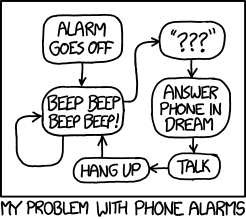Clocks
Due: Monday, Sep 9 11:59PMIntroduction
For this assignment, you will develop types and functions to represent an alarm
clock. You will first write functions over a Time type that we have defined
for you. You will then use this type to define the AlarmClock type yourself
and several functions over AlarmClock. Finally, you will develop functions to
draw AlarmClocks using a simple graphics graphics library.
Setup
Before you start programming, you need to complete a few preliminary steps.
-
Download and start the course virtual machine (click the Software link at the top of this page). You will need it for all the assignments in this class.
-
Create a directory that will store your solution to this assignment (e.g., call it the
hw1directory). -
Using a text editor, create a file called
clocks.scalain the assignment directory. (Note: all lowercase letters.)
At the top of clocks.scala, add these two lines of code:
import cmpsci220._
import cmpsci220.graphics._These two lines load some simple libraries you will use for this assignment. To ensure that they work correctly, run the following at the command line:
scala220 clocks.scala
There shoud be no error messages.
Time
To build the alarm clock, we first need a type to represent the current time. Your program should use the following case class to do so:
case class Time(hours : Int, minutes : Int, seconds : Int)The Time type has three members that represent time in hour, minutes, and
seconds, using integers. However, not all Time values are meaningful
representations of time. Here are some examples of valid times:
val ex1 = Time(0, 1, 0)
val ex2 = Time(7, 23, 19)
val ex3 = Time(23, 50, 0) // We are using military timeBut, the following values are invalid:
val ex5 = Time(0, -1, 0)
val ex6 = Time(7, 0, 200)Write a function called isValidTime that returns true
if the time is valid and false otherwise. The
isValidTime function must have the following type:
def isValidTime(time : Time) : BooleanWrite a function called tick that takes a time-value as an argument
and evaluates to a new time that is one second in the future. The
tick function must have the following type:
def tick(time : Time) : TimeHere are two test cases that the function should pass. You must write more tests yourself:
test("8:30:01 is after 8:30:00") {
assert(tick(Time(8, 30, 0)) == Time(8, 30, 1))
}
test("8:30:00 is after 8:29:59") {
assert(tick(Time(8, 29, 59)) == Time(8, 30, 0))
}You should assume that the argument to tick is a valid time and
ensure that the result of tick is also a valid time.
Alarms
An alarm clock must keep track of (1) the current time, (2) the alarm time, and
(3) if the alarm is on. Design a case class called AlarmClock to do
so:
case class AlarmClock(/*... add members here ... */)Write and test the following functions that manipuate AlarmClock values.
// Maps a time to an AlarmClock with the alarm turned off
def toAlarmClock(time : Time) : AlarmClock
// Produces the time stored in the alarm clock
def getTime(clock : AlarmClock) : Time
// Produces true if the alarm is on
def isAlarmOn(clock : AlarmClock) : Boolean
// Produces a new AlarmClock with the alarm set to the specified time
def setAlarm(clock : AlarmClock, alarmTime : Time) : AlarmClock
// Produces a new AlarmClock that (1) has advanced the current time by one
// second and (2) has the alarm turned on
def tickAlarmClock(clock : AlarmClock) : AlarmClockCheck Your Work: From the command-line, run the command:
check220 check clocks step1
Drawing Clock Hands
Write a function called drawHands that takes a Time and evaluates to an
Image of clock hands. (Ignore the clock face for the moment). The drawHands
function must have the following type:
def drawHands(time : Time) : ImageYou will need to use the following functions from the graphics library:
- The
anglefunction draws a line at an angle, measured in degrees from the horizontal axis. It has parameters that determine the length, width, and color of the line. You should use it to draw the hands of the clock. - The
overlayfunction places one image on top of another. You should use it to combine the images of each hand into a composite image of the clock. Clocks typically have the second hand on top of the minute hand and the minute hand on top of the hour hand. - The
movefunction moves an image. The lengths of clocks hands are different: the second hand is longer than the minute hand, which is longer than the hour hand. If you only useangleandoverlay, the hands will not be centered. You will need to usemoveto move the hour and minute hands onto the second hand. - The
showfunction displays an image. For example, the following expressionmay draw a clock that looks like this:show(drawHands(Time(7, 23, 19)))

You don't have to exactly reproduce this image, but your clock must look "reasonable": each hand should have a different length and all arms should be centered.
Animate the Clock
Now that you have a function to draw a clock, you can write a function to tick
the clock every second. You can use the animate function in the graphics
library to do so. Write a function with the following type.
def animateAlarmClock(start: AlarmClock): AlarmClockThe body should call the animate function from the graphics library. Call
tick to update the clock every second and use the drawHands function display
the clock.
The animate function has many optional arguments that you don’t need to
specify. For example, here how to use animate to animate Time values:
def animateClock(startTime : Time) : Time = {
animate(startTime,
width = 400,
height = 400,
draw = drawHands,
tick = tick,
refreshRate = 1)
}You can adapt this code to animate AlarmClocks instead.
Check Your Work: From the command-line, run the command:
check220 check clocks step2
Hand In
From the command-line, run the command:
check220 tar clocks final
This command will create the file submission-clocks-final.tgz. Submit this
file using Moodle.